By Michael C. Mack
E-mail can be a productivity killer or, if used wisely, a productivity booster. Here are six tricks culled from LearnVest to make it the latter.
 Keep It Short. According to a 2015 user analysis from e-mail scheduler Boomerang, the messages most likely to get replies were in the range of 50 to 125 words. Productivity expert Chris Bailey, author of The Productivity Project: Accomplishing More by Managing Your Time, Attention and Energy, strategically keeps e-mails to three sentences or less. Anything substantially longer than that should be a phone conversation.
Keep It Short. According to a 2015 user analysis from e-mail scheduler Boomerang, the messages most likely to get replies were in the range of 50 to 125 words. Productivity expert Chris Bailey, author of The Productivity Project: Accomplishing More by Managing Your Time, Attention and Energy, strategically keeps e-mails to three sentences or less. Anything substantially longer than that should be a phone conversation.
ADDENDUM: Keep your e-mail signature short as well! Better to sign off with just your name than a personal biography!
Remember, Timing Is Everything. E-mails sent at lunchtime or at the beginning of the day get the best response rates, according to the Boomerang study. Try using a service or app to schedule e-mails you write later in the day to go out during prime times the following day to get better responses.
Of course, know the people you”™re e-mailing. Some may prefer receiving e-mails later in the day. As in all good communication, it”™s your job to help individuals receive your messages.
Wait to Reply. You may reply to some e-mails quickly with a thumbs up, “See you there,” or “I”™ll bring cookies.” But other e-mails require more thought and time. It”™s OK to sit on an important e-mail for a short while as you formulate a succinct, effective response that communicates well. (You might want to send a quick e-mail letting the sender know you”™ll respond shortly, if time is a concern.) As a Christian leader, “wait upon the Lord” to provide you the wisdom needed to respond in a godly, fruitful manner.
Be Winsome. The Boomerang analysis indicated that positive or moderately negative language (words like great or bad) produced 10 to 15 percent more responses than neutrally worded e-mails. But don”™t overdo this one!
Create a “Waiting for” Folder. “Whenever you send an important e-mail, it becomes an unresolved uncertainty in your head, which in turn can become a source of mental stress,” says Bailey. Overcrowded in-boxes also cause undue stress. One tool is a “Waiting for” folder you create in your e-mail program. When you send an important e-mail and are awaiting a response, move it from your out-box to this “Waiting for” folder, and scan it as often as you need to keep track of responses. (TIP: mark the folder with an underscore as the first character, like this: _Waiting for. This will keep it at the top of your folder list.)
Use Other Communication Tools. E-mail is just one communication tool in your toolbox. Know when it is the most efficient, productive tool and when it isn”™t. Pick up the phone, make a video call for a more personal discussion, or use a project-management system.
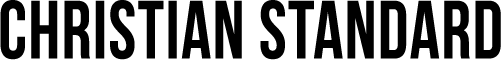

0 Comments