By Ron Kastens
I was told early in my ministry that good illustrations were like gold to a preacher. I kept a metal file cabinet with file folders arranged topically. Whenever I ran across a potential illustration, such as a newspaper story or quote from a magazine, I clipped it out and dropped it in a file folder labeled by topic. If I saw something interesting happening, I typed it up and dropped it in a folder. Then, when I worked on a sermon and needed an illustration about anger or patience or fathers, I could go to the appropriate folder and make a withdrawal of gold from the investments I had made.
 This method, while certainly better than nothing, had its drawbacks. For instance, I had to decide in which folder to place the illustration. If I saw a good article about a father who could have become angry with his children, but was patient instead, where should it go? Should I put it in the folder labeled Anger, the one labeled Patience, or maybe the folder labeled Fathers? Of course, I could photocopy it and put it in all three, but that would be extra work and meant my files would grow exponentially larger than the number of illustrations I actually had.
This method, while certainly better than nothing, had its drawbacks. For instance, I had to decide in which folder to place the illustration. If I saw a good article about a father who could have become angry with his children, but was patient instead, where should it go? Should I put it in the folder labeled Anger, the one labeled Patience, or maybe the folder labeled Fathers? Of course, I could photocopy it and put it in all three, but that would be extra work and meant my files would grow exponentially larger than the number of illustrations I actually had.
In addition, my filing system was always tied to my office. It was never with me when I needed it. When I ran across an article or quote, I had to hang on to it till I could file it when I was back in the office, or write it down, if I had a pen and paper with me. Remembering the details of the story when I was back at the office, where my file cabinet was located, was a losing proposition.
Introduced by a Friend
I was very excited when a friend introduced me to Evernote. It revolutionized the way I captured, stored, and accessed the gold I collected in the form of illustrations. Evernote allows me simply and quickly to capture illustrations and put them into a virtual notebook. I can type in an illustration. I can copy and paste it. I can grab a PDF and drop it in a note. I can also use a wonderful tool called the “web clipper.” If I see an article on a website that will make a great illustration, I click on Clip to Evernote and it puts that article directly into Evernote for me. I just assign it a notebook and any tags (labels) I want to use.
Evernote stores the information electronically in the cloud. One of the beautiful things about Evernote is that it is a cross-platform application that can be accessed from computers, tablets, and phones. Wherever you are, if you have one of these devices with you, you can capture and store a golden illustration. There”s no need to wait until you”re back in the office.
Tagging and Searching
Another great feature of Evernote is its tag and search capabilities. When storing a note, I can place it in any notebook I choose. I have a notebook exclusively for my illustrations. Evernote allows me to assign several tags to a single illustration. Let”s go back to the story of a father resisting anger and choosing patience. I save the story only once but I can give it three tags: Anger, Patience, and Fathers. I can assign as many tags to an illustration as I want.
I can then search illustrations based on the tags. Every illustration assigned to a particular tag will show up in the list. If I search the Patience tag, the story will be there. If I search Anger or Fathers, the story will show up””all while remaining neatly in the cloud. No metal file cabinet needed.
Getting Started
Evernote is available for free at www.evernote.com. A premium version with more features is also available. Bloggers Michael Hyatt (www.michaelhyatt.com) and Ron Edmondson (www.ronedmondson.com) have written helpful posts about using Evernote. Brett Kelly”s e-book called Evernote Essentials (https://members.nerdgap.com/order-evernote-essentials/) is also helpful. However, you can get started before checking any of these helps. Just sign up. You will quickly discover this is a powerful tool for capturing, storing, and finding that perfect illustration at just the right time.
Ron Kastens serves as lead pastor with CrossWay Christian Church in Nashua, New Hampshire.Â
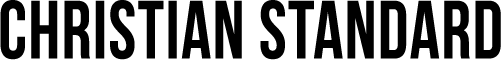
0 Comments