By Kent E. Fillinger
For all but the smallest of churches, leaders need an efficient and effective way to collect, organize, and utilize church-member data. A Church Management System (ChMS) is a powerful tool that can help churches with communication, giving and other financial reporting, event registration, children’s check-in, and more.
In the last four years, a seismic shift has occurred in the ChMS world, according to leading expert Mark Kitts. During this time, a technology company called Ministry Brands has bought up more than 20 ChMS companies and their programs and consolidated them into a few basic platforms. This move created a massive shake-up in the ChMS arena.
I conducted a survey of our Christian churches and churches of Christ in December 2019 to discover which ChMSs churches are using and to learn how they are employing them in their ministries. The survey was completed by 169 churches, with a good representation from churches of all sizes.
I also enlisted the expertise of Mark Kitts to provide insights to help church leaders effectively navigate the ChMS world. Kitts founded People Driven Software, a church management software company, in 2002; that company merged with Elexio in 2009. He served as the lead software architect and then as CEO at Elexio for several years. Since 2015, Kitts has served as a ministry and technology consultant with some of the largest churches and parachurch organizations in America.
Why Is a ChMS a Must-Have for Churches?
Fifteen of the churches (9 percent) noted they do not currently use any type of ChMS in their ministries. Thirteen of these churches averaged fewer than 100 in average worship attendance, and nine of the churches (60 percent) with no ChMS were in a small town or rural community.
But the benefits of having a ChMS are unmistakable. I asked Kitts why every church should have a ChMS; he shared these reasons:
- A ChMS is a very powerful tool when used correctly. Nearly every ministry task can be done more efficiently using software, especially a ChMS. If you aren’t using a modern ChMS now, you should seriously consider moving it to the top of your to-do list.
- A ChMS can aid tremendously with knowing and keeping up with an ever-growing congregation.
- A ChMS will help everyone in the church work together and share their knowledge in one place.
- Mass communication via email, texting, social media, and direct mail is much simpler with ChMS software.
- A ChMS can make it easier to update your website, a key evangelism and discipleship tool that’s always on and always working for you.
- A ChMS can include a mobile app with a giving feature, which is a great way to maximize a church’s giving. People younger than 40 don’t write checks anymore.
How Many ChMSs Do Churches Use?
Of the remaining churches—that is, the 154 churches that use a ChMS—a total of 46 different church management systems were used. While more than half of the churches (52 percent) use only one ChMS, the average church used 1.8 systems. Three churches (2 percent) reported using five different systems. Megachurches (with an average weekly worship attendance of more than 2,000) used an average of 2.25 ChMSs, which was the most of any church size category. Small churches (average attendance of 100 to 249) reported using the fewest ChMSs, with an average of 1.6.
The larger the church, the more likely they were to use multiple ChMSs. No small or very small church (averaging fewer than 100) used more than three different ChMSs. Large churches (averaging 500 to 999) and medium churches (250 to 499) maxed out with four ChMSs, while a few megachurches and emerging megachurches (1,000 to 1,999 weekly) reported using five different ChMSs.
Which ChMSs Are Most Popular?
Planning Center was the most popular ChMS in our survey with just over half (51 percent) of the churches using it.
Kitts reported that Rock RMS is currently used by 80 of the 100 largest evangelical churches in the country. Rock RMS is an open-source ChMS that provides flexibility and power for larger churches; it’s expensive to use, though, because a church must either have its own in-house computer programmers or pay big bucks for outside consultants to configure the system to the specific church. Kitts predicted that in the next three to five years Rock RMS will be accessible for smaller churches to use.
The following chart shows the five most popular ChMSs, plus the most popular for each of the six church size categories based on the percentage of churches using them.

How Satisfied Are Churches with Their ChMS?
The churches that participated in our survey had high satisfaction levels, with 81 percent saying they were either “very satisfied” or “satisfied” with their current ChMS. Only 8 percent of churches said they were “dissatisfied” or “very dissatisfied” with their ChMS.
Large churches reported the highest levels of satisfaction with their ChMS followed by megachurches (89 percent and 88 percent, respectively, were either “very satisfied” or “satisfied”). Emerging megachurches and very small churches reported the lowest levels of satisfaction (74 percent and 75 percent, respectively, were either “very satisfied” or “satisfied”).
Small churches registered the highest levels of dissatisfaction—20 percent reported being either “dissatisfied” or “very dissatisfied” with their ChMS—followed by megachurches and emerging megachurches (8 percent each).
The churches using a combination of three ChMSs reported the highest levels of satisfaction followed by those using only one ChMS option (87 percent and 85 percent, respectively). The highest levels of dissatisfaction were reported by the churches using a combination of four or five ChMSs. So, it appears that increasing the number of systems doesn’t create higher levels of satisfaction.
How Are Churches Using Their ChMS?
Our survey provided churches with a list of 15 services and tools that ChMSs often provide to determine how churches are using their ChMSs to maximize their ministry efforts. Overall, the top five most common uses were: church database (91 percent), child check-in (85 percent), event registration (68 percent), financial tracking/reporting (68 percent), and attendance tracking (68 percent).
Here?s an overview of the top five ChMS uses based on church size. While there are many similarities in how churches of all sizes use their ChMS, the percentage of churches using each service or tool can vary considerably, and usage increases with church size.

Which Factors Most Influence Church ChMS Decisions?
The top three purchasing factors were consistent across the board. Overall, the “features/options included” was the primary decision driver (57 percent) followed by “ease of use” (52 percent) and “price” (39 percent). The order of importance varied some based-on church size, and megachurches were the only category to prioritize “scalability” over “price” as the third most important buying factor. Scalability was also the third highest priority for the multisite churches in our survey.
The least important factor when considering which ChMS to buy was the “training/coaching available” (14 percent).
Twenty percent of those completing the survey reported they were not the one to select the church’s ChMS.
Here’s the breakdown of the top three buying factors for each size church studied:

How Do You Pick the Right ChMS for Your Church?
Kitts shared some key factors a church should consider when “test driving” or exploring the available options for a ChMS as a first-time buyer or when looking to switch to something new. He suggested the following:
- Spend time thinking about who will be using the system in addition to what it can do. Churches can spend a lot of money on features, but they are worthless if no one uses them. Training and time are required to learn the new system. If you have staff that will never use the ChMS, move them to another position or remove them from your staff!
- Research the organization/company behind the software. Do they have a good reputation for working with churches? Have you talked with other churches that use the software and are they happy with the level of support they get? Ask the company for references.
- Consider other costs such as data conversion, training, support, and hardware needed (for kiosks and label printers, check scanners, etc.).
- Don’t be “that guy” that looks at all the vendors and then expects one vendor to provide all the features they’ve ever seen. It’s very doubtful you will get everything you want, so be realistic. Just do your homework, get your leaders on board, and jump in!
What Percentage of Church Staffs Use a ChMS?
Overall, 58 percent of the churches surveyed reported most of their staff (76 to 100 percent) use their ChMS. Twenty-two percent of the churches said half to three-fourths of their staff used a ChMS. Megachurches had the highest percentage of users; two-thirds of these churches reported that 76 to 100 percent of their staff used a ChMS. Very small churches had the lowest level of users; only 42 percent of these churches reported that 76 to 100 percent of staff used a ChMS.
More than two-thirds (70 percent) of churches said a full-time staff member oversaw their ChMS. The larger the church, the more likely a full-time staff member managed the ChMS (rather than a part-time staffer or volunteer). For example, 91 percent of megachurches had a full-time staff member managing the ChMS while only 42 percent of very small churches had the same.
How Can Churches Make the Most of Their ChMS?
Training the church staff to use a ChMS is critical to getting the most from your system. Jerod Walker, a former ChMS trainer for Ministry Brands, said, “Untrained staff will always think their software is inadequate.” Our survey supported this statement. Only half of those who thought they had not received enough training were satisfied with their ChMS. Our survey discovered, however, that 73 percent of church staff believed they had received “enough” or “more than enough” training to effectively use their ChMS. The larger the church, the more likely this was the case.
At megachurches, 96 percent of the respondents said the church staff has received “enough” or “more than enough” training. Meanwhile, 46 percent of the survey respondents from medium churches said they had not received enough training to use their ChMS.
Kitts suggested these tactics for maximizing the tools and resources in your ChMS:
- Invest in your people! Provide training and time for each staff member to work through self-guided training materials (videos and manuals). Also, convey the expectation that all staff will participate.
- Join (or start) user groups. Ideally, several churches in your area will get together regularly to share information. Remember, you must give and receive for these to be effective.
- Hire temporary (or permanent) expert help. I know a large church in Indianapolis that hired a full-time staff member whose sole job is to help the church take full advantage of IT systems, especially for core mission endeavors such as evangelism and discipleship. Technology is complex, so don’t be afraid to get help.
Kent E. Fillinger serves as president of 3:STRANDS Consulting, Indianapolis, Indiana, and regional vice president (Ohio, Pennsylvania, Michigan) with Christian Financial Resources.
_ _ _
Sidebar:
Other Factors to Consider When Buying a ChMS
- Church size is the biggest factor in determining which system is purchased. A small church wants something affordable and easy to use. A large church wants flexibility and power. There are trade-offs. No one product will meet your needs through all growth stages of a church.
- Most churches have some technical in-house expertise. If the person with this knowledge isn’t currently serving, then ask them to serve! But keep in mind that most people in the IT industry are highly skilled and may be highly paid. Don’t take them for granted.
- The best ChMS is the one you will use. So, figure out what’s important to your team, and look for a product that provides that.
- Seek advice from similar-sized churches.
- All modern ChMSs are subscription-based because they are web-based. The days of buying boxed software for a one-time fee are over. So, you need to consider the ongoing cost. Will you be locked into a contract? Will the price increase as you grow (i.e., add more users, use more space, grow in attendance, etc.)? Prices usually increase as you consume more, but it’s good to have an idea of potential cost increases.
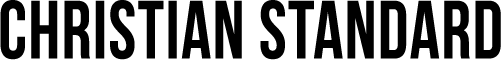

0 Comments